80-Bus News |
September–October 1983 · Volume 2 · Issue 5 |
| Page 58 of 67 |
|---|
Nascom I/O Board Mod.
Nascom users will know the need to provide the handshake for the RS232 printer on bit 7 of Port 0. One of the shortcomings of the Nascom I/O board is the lack of the RS232 status lines, in particular one input for use as a printer handshake. For three years now I have been using the UART of the I/O board as my printer driver, with handshake on a spare bit of Port 0, the Nascom keyboard port. This has allowed me to drive my printer as fast as possible – currently 19200 baud, using a customised driver. Changing to a GM813 CPU card either means changing the printer to use the UART on the CPU card, or wasting one line of a PIO port on the handshake. Worrying about this, as I don’t like untidynesses of that sort, I came up with another answer.
With a little deft work, it is possible to provide the handshake on the Nascom I/O board using the UART status port (port 11H on my system). To do this, it is necessary to tristate the handshake signal onto the UART. This is done using a 7415125 at a cost of some 25p or so, mounted in a wirewrap socket. As an added extra, we can also obtain two more general purpose input lines.
The UART uses bits 1,2,3,6 & 7 to report status of various conditions on Port 12H. This leaves bits 0,4 & 5 free for us to use. If you remove the board from the rack, and unplug the big chips, plugging them into antistatic foam or a foil covered ceiling tile for safety, you will observe that in the corner beside Skt 4, there is a space of about one socket size. It is possible, using a Veroboard template and a 1mm (or thereabouts) drill, to drill the holes for a 14pin DIL socket. Into these holes you can insert a wirewrap socket. If you examine the situation carefully, you will find that by careful manipulation, you can bend pin 14 ond pin 7 of this socket to enter tracks of the appropriate voltages. It may help to move some nearby resistor’s positive ends. Then connect pins 1 and 13 to UART p16. This picks up the enable signal for the tristate buffers, so that they switch through any data to the bus.
The general connections are shown in the drawing. It is advisable to wire in the level shifter as well for the RS232 levels, as EPSONs and most other printers provide their handshakes at that level. The other two connections, shown as P3 and P6 of SKT 4 are available for your own nefarious purposes, at TTL levels, unless shifted. It is necessary now to replace your handshake routine which tests bit 7 of port 0, with one which tests bit 0 of port 12H (or whatever your I/O board’s status address is). If using CP/M, it will be necessary to change two areas – the LST: device driver, and the Status check for Despool.
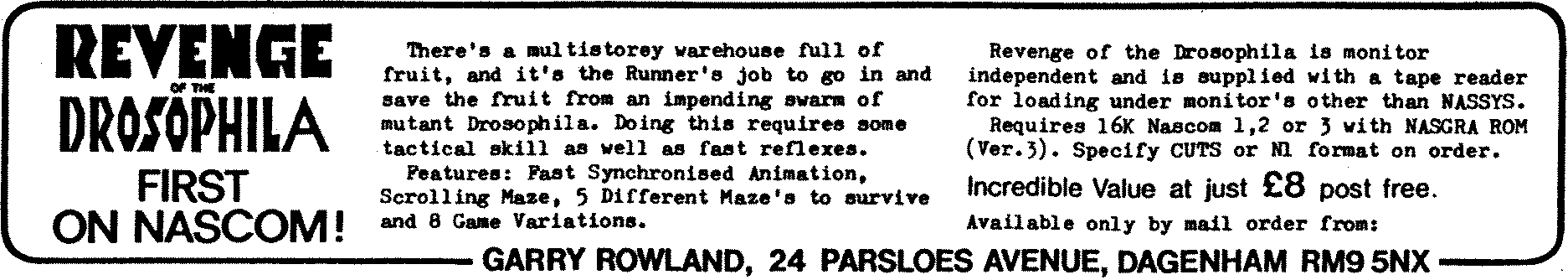
| Page 58 of 67 |
|---|